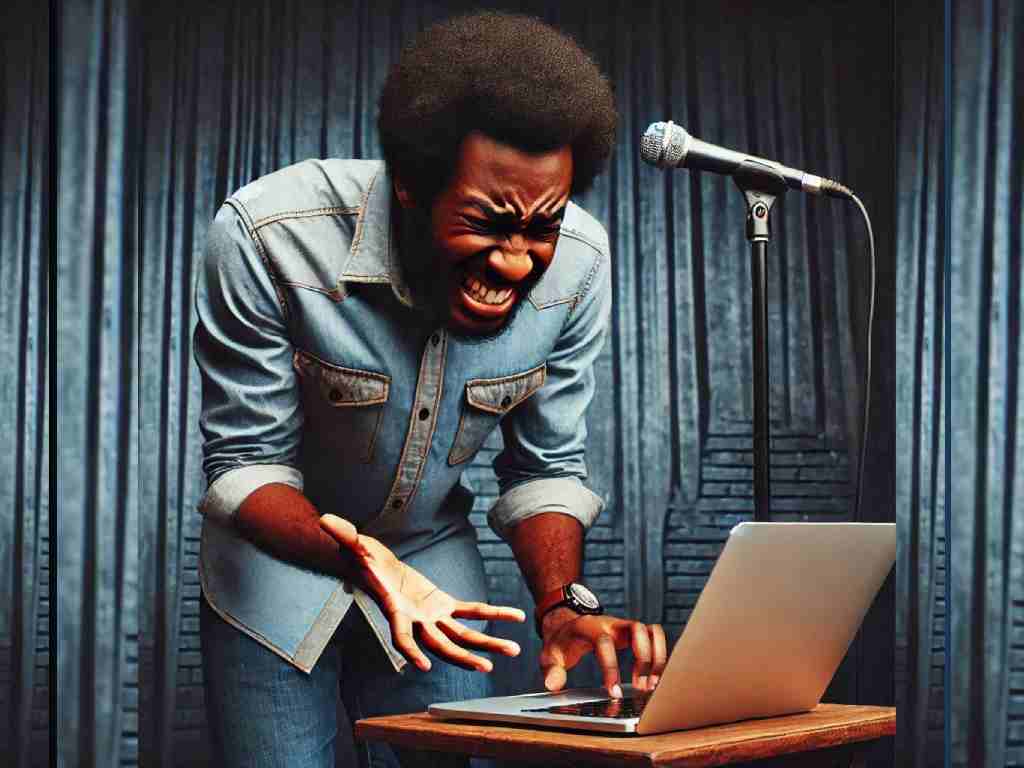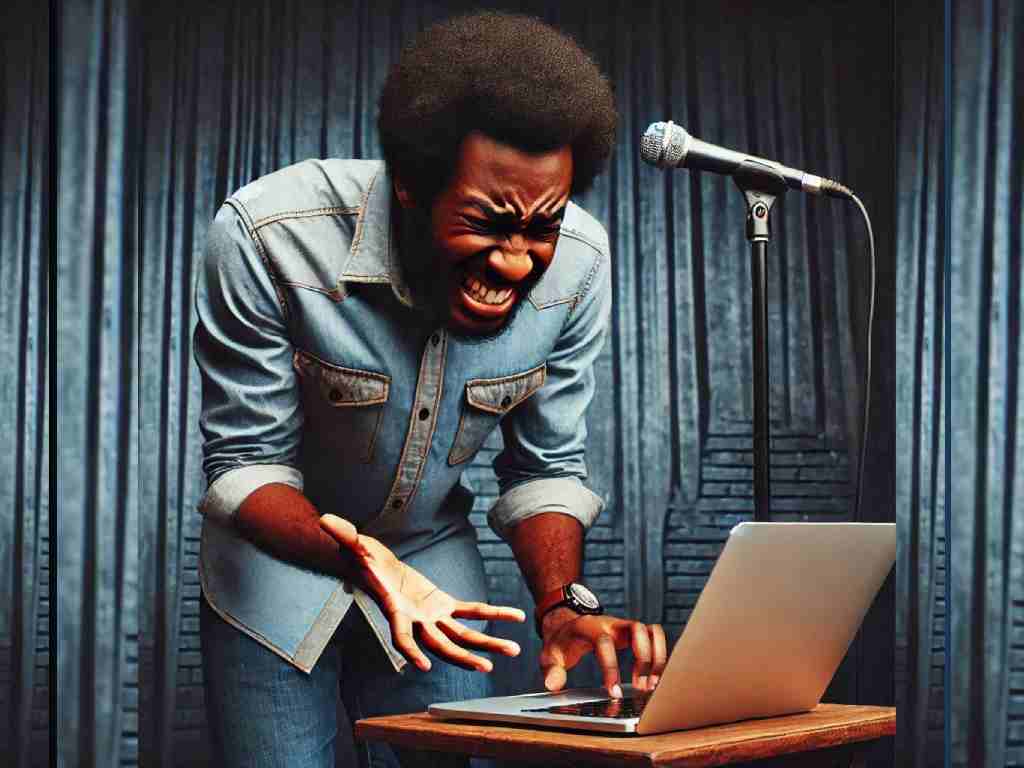
Like most people nowadays, I visit my fair share of websites every day… Big businesses generally do a good job, sure there are times that they fail miserably but when that happens, the world calls them out!
The likes of Twitter (sorry X), Spotify and Google have all fallen for this in the past, but with their vast online user base, they quickly get feedback and fix it.
If you're a small business, then you have two problems in this respect.
Firstly, you're unlikely to have the “digital teams" that big businesses have who can provide the design, planning and testing of a new control, form or feature... And you don’t have users on mass telling you how bad you are doing, if you created a bad interface or website, your potential customers just go elsewhere.
This means that if you are a small business, you must make sure your user interface (UI) is easy to use, because otherwise, you may never realise you're putting off customers because of it.
🟩 What makes a bad user interface?
🟡 Users don’t want to read lots of instructions. Having an interface with too much text is like saying "This is too complicated for you"
🟡 Explaining how to use your user interface makes it seem more complicated than it probably is. And if you really have to explain how to use something, it’s probably because it’s not very intuitive.
🟡 Users will get frustrated if they can’t figure it out quickly and a frustrated user will abandon your product or service quicker than an audience will boo a bad comedian.
So, when creating your website, keep this in mind: if you have to explain it, then you’ve failed.
🟩 Here are a few tips for creating a good UI
🟡 Use clear and concise language.
🟡 Make your site and its user interface consistent in design and interface.
🟡 Make sure your site and functionality is responsive and works well on ALL devices.
Lastly, make sure you test your user interface with users to get feedback and make improvements. If you can’t test with actual users then ask a friend or a member of you family. Testing is easier than you’d think.
Write 5 things you want your tester to do, such as “complete the contact form and send a message” or “purchase product X from my store” and watch as they try to do it. Try not to help, although sometimes your tester may get so frustrated you may need to give a few pointers. Learn from what you see and fix it. If they do all the tasks without any issues, then well done... You're good to go!
On the other hand, if you’re concerned about your site and need some help, then give me a call. I can help with a site audit, UI testing and fixing issues you have.
And I'll leave you with this...
😜 Why did the website get into a fight? It had too many arguments in its code!
Well... I thought it was funny!
Hey, I really could do with your help! If you find this article interesting, could you please do me a favour by either sharing it on your site or on social media. I would love to hear yours and other peoples' thoughts on this subject. And if this or any other content on the site has helped you and you would like to show your appreciation, then you can always
buy me a coffee ☕️ It would make the time I put into this more than worthwhile! Thank you 😃